If you thought there was just one way to use a mouse, X-Mouse Button Control (XMBC) can show you a whole new world. This alternative control methodology lets you harness more control over your computer mouse. It also lets you fully unlock the potential of mice that do more than just “point and click”.
For instance, your mouse wheel that you use to scroll also acts as a button that can be programmed. XMBC, a totally free program, can be used to unlock more controls for your mouse or just offer more versatility. Let’s break down the XMBC tool, its features, and its rivals to see how it performs.
What is X-Mouse Button Control?
Starting at the beginning, XMBC is a program that remaps the mouse button controls. It offers the following features:
- Button remapping
- Navigation customization
- Context-dependent changes
- Window-specific mouse behavior
- Profile creation
- Automatic profile activation
- 10 layers of unique button configurations
- Distinct macros for specific actions such as screen-swapping
- Timed button actions that vary with press time
- Combining or shifting button actions
- Simulated keystroke mapping
- Key sequences
How do I download X-Mouse Button Control?
You can easily download the XMBC program from this Softonic page. After that, simply follow the setup and get started customizing your mouse button control configurations.
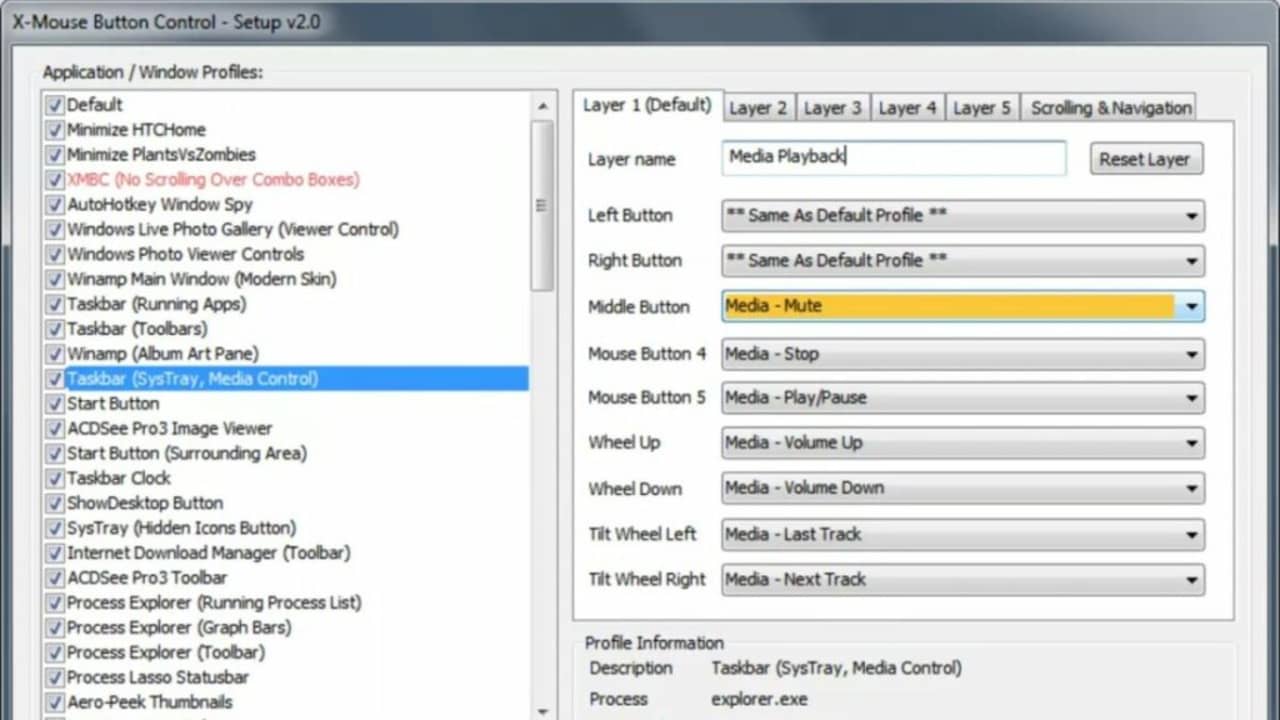
What are the benefits of this utility?
While XMBC lets you have more control, it also allows for increased usability across multiple users. In essence, XMBC sets up profiles to prevent your individual mouse controls from changing. If you share a computer with others such as family members, this is an ideal solution. But you need to think bigger.
Want a shortcut for copying text? XMBC can deliver that. Interested in altering what double-clicking the left mouse button does? XMBC can do that, too. Users can even introduce fourth and fifth mouse buttons into video games that don’t natively have them.
Each profile can host 10 different button configurations across “layers”. Simply use the mouse buttons themselves or hotkeys to switch them.
Is X-Mouse Button Control dangerous?
While some internet downloads can harbor malware, XMBC is a virus-free and safe program for Windows PCs. Rest assured that you are a getting quality program.
How do I use X-Mouse Button Control?
Getting to know the software is a matter of familiarizing yourself with how things are organized. This is easier said than done as there are 100 actions that users must specify. YouTuber Cannibal Haire has a very useful video as seen above to get started.
Moreover, you can consult the user guide for more specific instructions on multi-layered button mapping, profile setup, global settings, and more.
How do I remap mouse buttons?
Remapping buttons let users change how the scroll wheel and mouse buttons function. You can assign different tasks to each button. For example, instead of using the left click button to “select”, you do that with the middle mouse button instead.
There are lots of options when it comes to remapping buttons, but you can easily adjust what they do within the XMBC interface as seen in the screenshot earlier in this article.
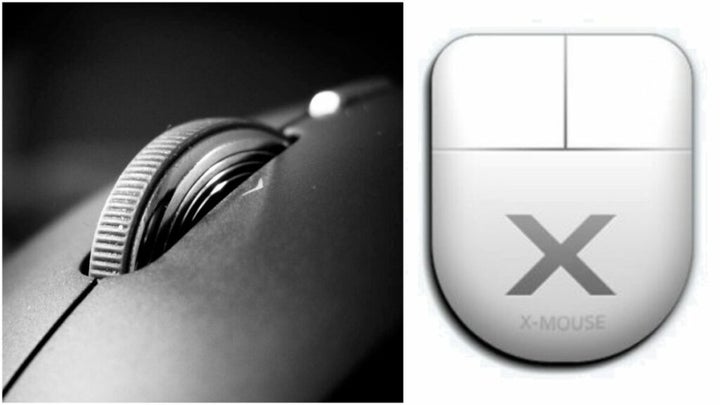
Common issues with XMBC
As with any program, XMBC has its quirks and a learning curve to it. The obvious issue with XMBC is that it is entirely text-based. Visual learners may struggle with dialing in certain features.
This trait also presents a hurdle for users not knowledgeable of computer hardware or Windows OS features beyond installing and using programs. Getting into the more granular features requires becoming intimately familiar with not just XMBC, but other aspects of Windows itself.
What’s more: the forums available to users specifically for XMBC are not very active. If you go looking for help there, you may not find anyone. Going to a hardware subreddit might be a better option if you need specific guidance.

Can XMBC supplement gaming mice?
Many gaming mice from big companies like Razer and Corsair come with their own button customization programs. However, not all of them offer as robust of options as users may need.
To supplement that, XMBC makes a wonderful addition for those who need more features. It’s especially handy for people who work and game on the same PC. You can have one profile for when you are playing video games and one for when you are working.
X-Mouse Button Control competitors
XMBC offers lots of utility for users with specific needs. It can be especially time-saving if you have “dumb” hardware or hardware that is more plug-and-play vs. something with a companion app with other features.
However, some mice (including gaming mice) tend to ship with more sophisticated programs for the hardware. You can review how similar programs compare to X-Mouse Button Control on this page. But let’s see how the top-rated built-in software on some mice fares against XMBC.

Logitech Options vs. XMBC
Logitech software has come a very long way over the years. Though the company is known for tons of peripherals from webcams and speaker systems to smart home items, their mice and keyboard options are solid, too.
The company has revamped the interface of its software to offer more options for working. You can create hotkeys for Zoom, Photoshop, or even Google Chrome. It even provides app-specific settings as XMBC does.
From a utility standpoint, the software works well for those who have more professional needs.
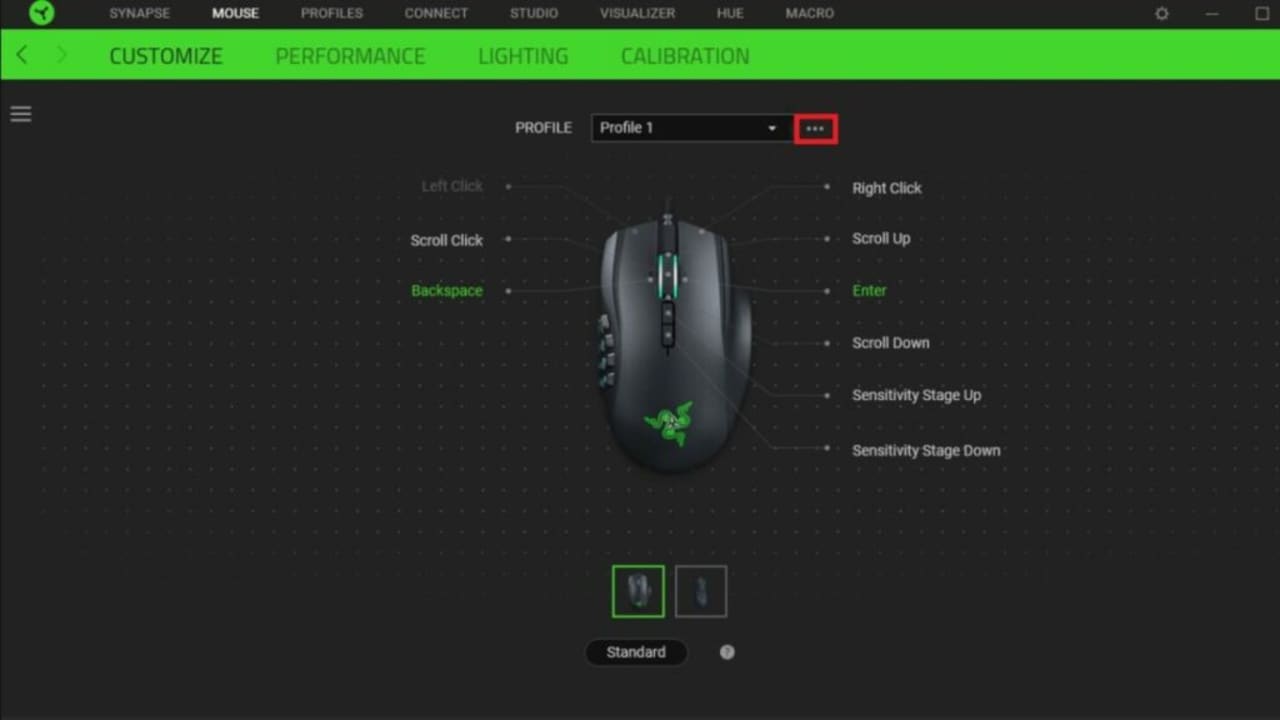
Razer Synapse vs. XMBC
Razer is one of the most popular brands when it comes to gaming peripherals like mice and keyboards. But gamers also rave about its onboard software Razer Synapse. The sleek interface is clear, concise, and uncluttered.
As you can see in the image of the UI above, Razer now has profiles just like XMBC, along with controls for RGB lighting, DPI settings, and more. In comparison to XMBC, it is a much more user-friendly option if you don’t need as much utility or versatility out of the program.

Verdict on X-Mouse Button Control
XMBC has been an incredibly useful tool for people who need more options when it comes to mouse controls. It still offers nearly unmatched features and versatility.
However, many readily available and affordable options from companies such as Logitech now come with comparable software that is easier to use for average people. XMBC is also not readily available for macOS users.
Download X-Mouse Button Control to see how it can improve your computing experience.
PROS
- Free program
- Supports multiple users
- Features a straightforward interface
- Establishes window-specific and application-specific profiles
- Activates those profiles automatically
- Navigation customizations
- Extremely useful for advanced users
CONS
- Can be non-intuitive for people without more advanced knowledge of computer hardware
- Little to no guidance for new users
- Items and features can be locked to certain operating systems
- Not readily available for macOS users


